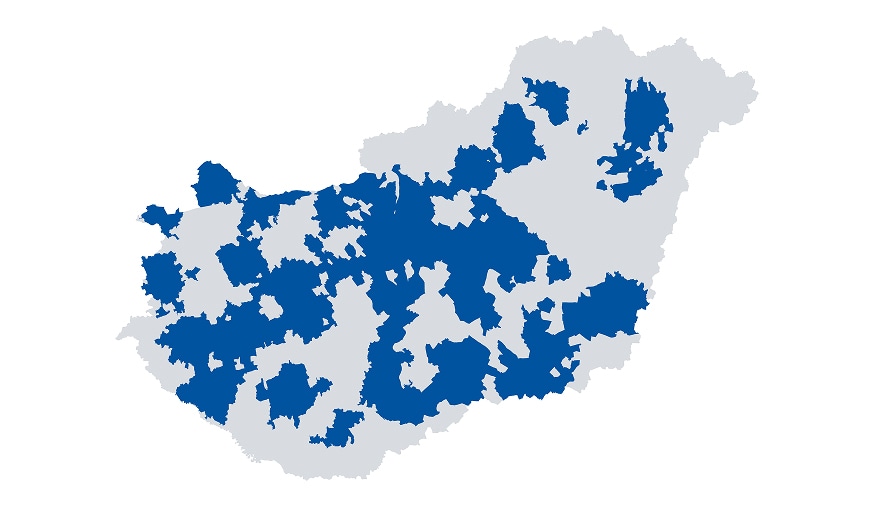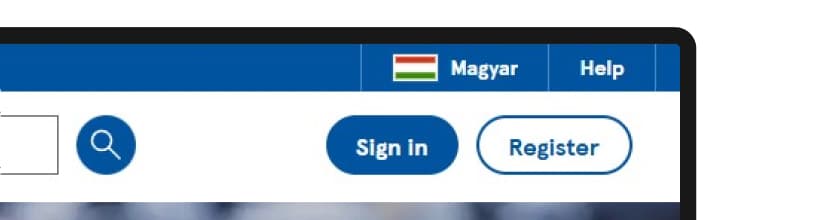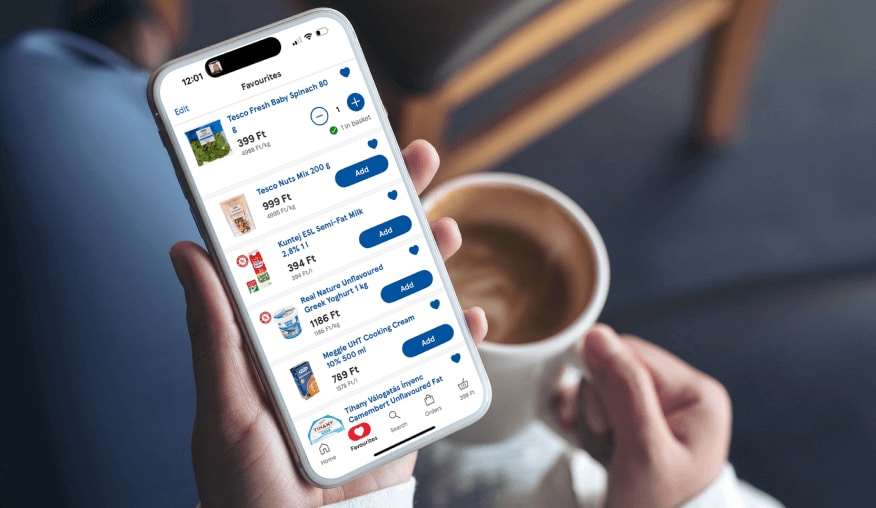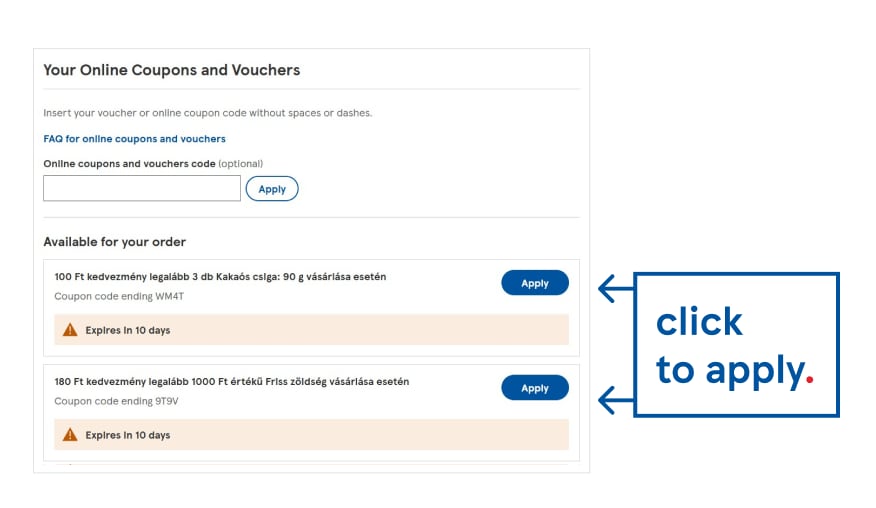Tesco Online Shopping guide

Step 1. Register or sign in
Register
Step 2. Book a delivery slot
Book your slot
Step 3. Add to basket
Discover the offer
Step 4. Use coupons and checkout
Explore more
Step 1: Register or sign in with your existing Clubcard account
Step 2: Book a convenient delivery slot

Tesco from Home - Home Delivery
Make your purchase online from the comfort of your home and choose time of delivery that suits you. We will prepare it and deliver it and up to your home.
Book a slot
Tesco from Home - Click + Collect
You make a purchase online, we will prepare it for you, and you will pick it up for example on your way home.
Learn more
You can book a slot up to 3 weeks in advance or even get same-day delivery*.
Step 3: You’re ready to shop
Step 4: Use your savings and check out

1. Open your Clubcard app
Select your preferred voucher.

2. Find the copyable part of the voucher
Copy the code beneath the barcode.
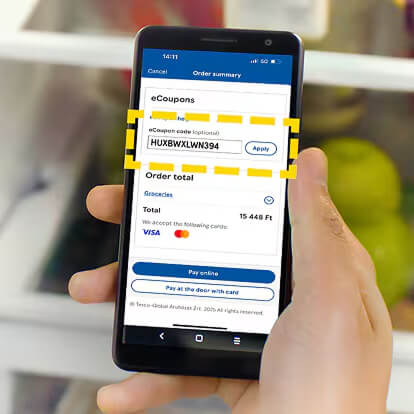
3. Continue via Online Shopping
While paying paste the voucher code.
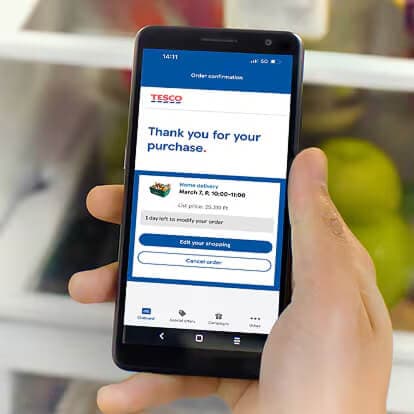
4. Complete your online order
Confirm the order and have your order delivered or pick it up yourself.